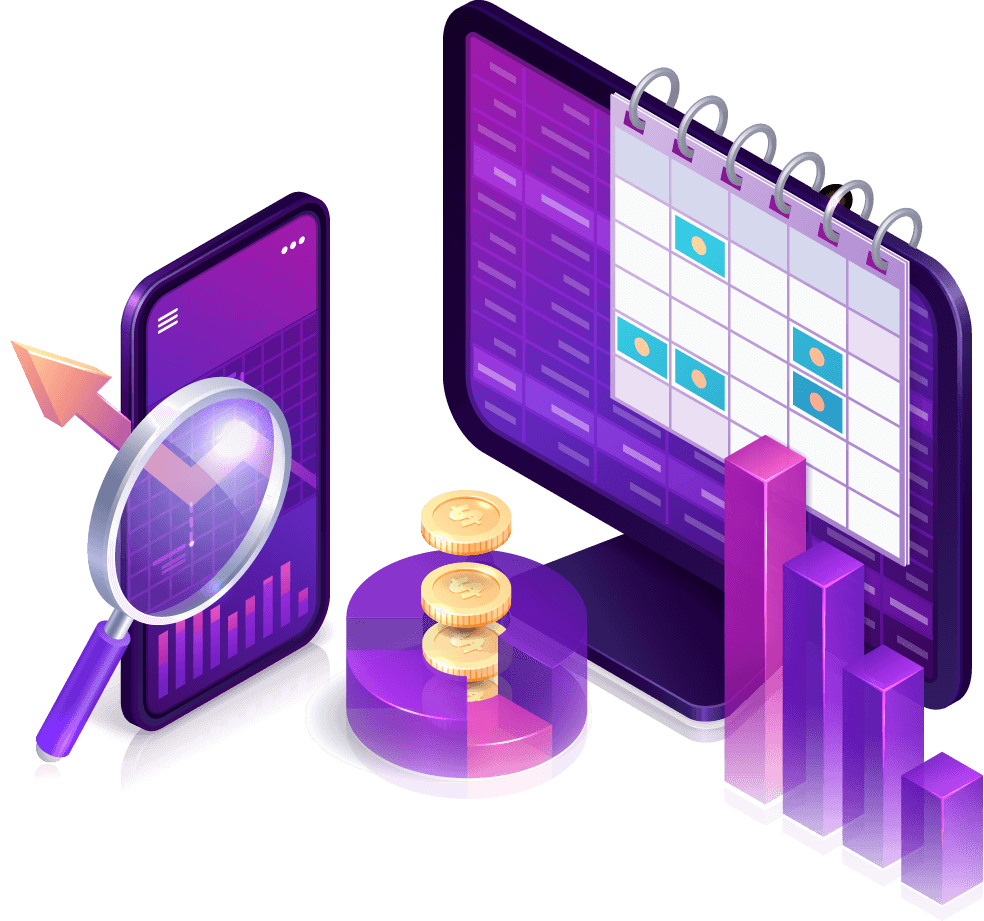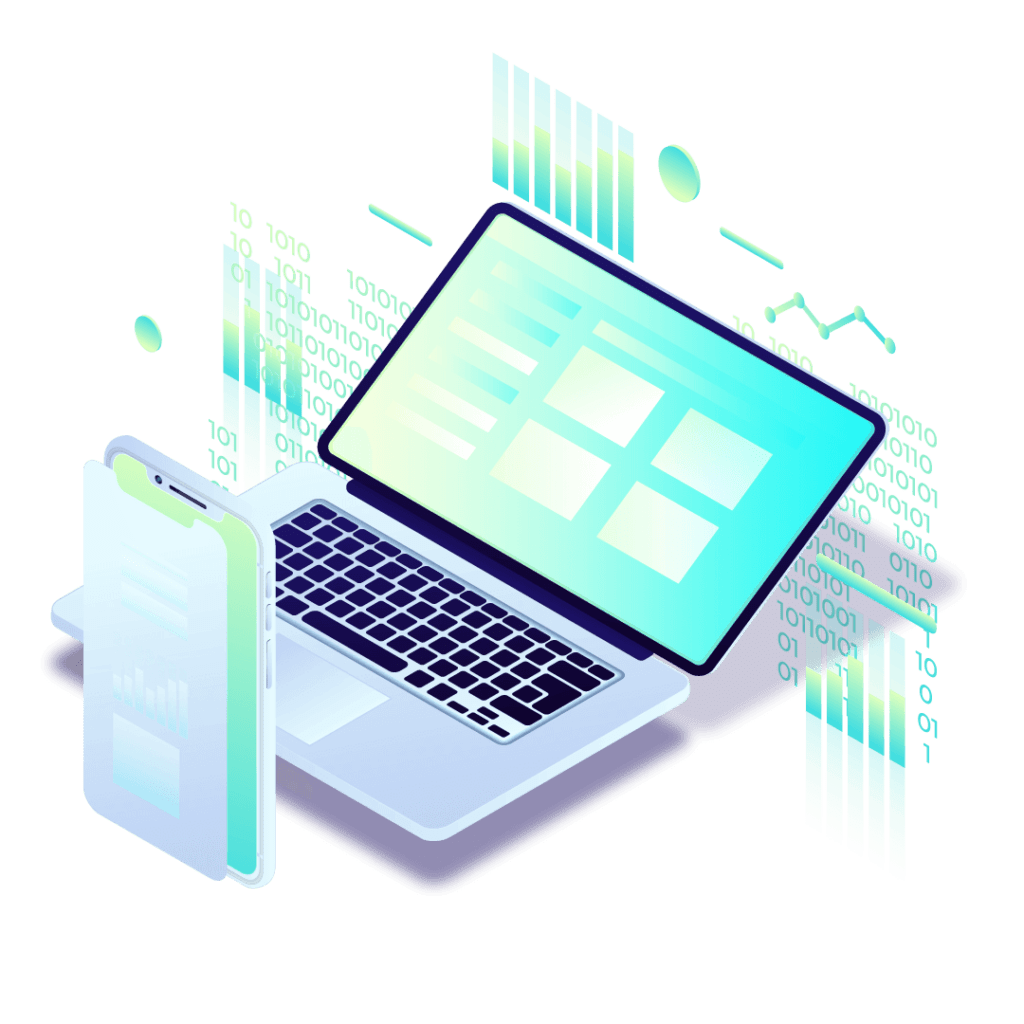Construction planner software
BrickControl is the best construction planning software, fully developed for your company to apply the best practices and methods in building works.
Our Construction Planner role features are very easy to use. Brickcontrol automatically generates a project schedule diagram, based on the parameters set in the estimate or budget.
Create a list of tasks and activities for construction
The construction planner will be able to clearly define activities for each project and prioritize them. Define the time and dates for each specific project task you will build.
Visualize the entire project through a dynamic construction Gantt chart with real-time updates.


Plans construction activities according to their dependence
The construction planner will be able to define all the activities of the project planning. These activities can be ordered according to how they are related, and users can define dependencies between them.
Estimate time for each task on the construction plan
When you are in the planning phase of a construction project, you will have to estimate the time it will take for every activity to be done. BrickControl will allow you to clearly set time schedules, establishing months, weeks, days, and hours as needed, until project completion.

You will be able to enter the dates for each project objective, as well as the actions to be taken as the work progresses.
Create a time schedule for planning all building activities
When creating a time schedule you will be able to include all tasks of the project work plan, as well as any relevant information that helps manage the activities, such as deliverables and important project milestones.
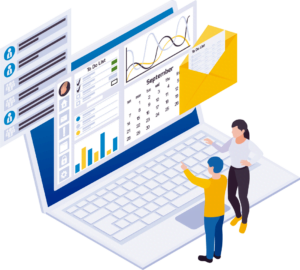

Include all needed resources for the work plan
The construction site planner will be able to assign all the necessary resources for each task, according to the budget specifications. For example; if a worker has done a specific task using a specific resource, this can be clearly indicated in the activity time schedule. It will also be possible to plan and know beforehand which activity that worker will be doing for that specific construction work. This way, you will be able to precisely estimate the costs and completion time that these activities will require.
Make adjustments to the construction plan schedule
The activities’ time schedule can be modified and aligned to other project plans, such as risk, and costs, among others. The construction planner will be completely aware of the project’s constraints. Making changes in planning or rewriting the whole time schedule again is possible when using our platform, as this process is cyclical.


The construction planner is able to:
Create the activities in an automated way, saving time considerably
View simultaneously all activities listed, using the Gantt chart feature
Automating time estimation for each activity, taking into account the resources specified in the budget.
Compare the development of different activities by viewing them in a Gantt chart, as well as using the activities list.
Check the resources assigned to each task
Create different planning versions for better monitoring and control
Mark the baseline of the project
BrickControl makes the entire construction site planner management process easier, simple, and as fast as possible.
Properly plan your projects minimizing risks. Prevent excessive costs and time overruns, being able to adjust time schedules.
Want to check out other features of BrickControl?
Access to other features: Preconstruction and planning Construction Work Execution, Purchasing and Logistics Analysis and Administration